
 |
|
|||||||
| Sound Systems tech This section is dedicated to the sound systems for our models. Tamiya MFU, Servonaut, etc. |
 |
|
|
Thread Tools | Display Modes |
|
#1
|
|||
|
|||
|
I have a King Hauler with the remote controlled legs (and the servo controlled 5th wheel) where do you put the switch that tells te MFU if the trailer is connected or not? I had it in the old manual 5th wheel set up, with the new 5th wheel setup I don't see it in the manual. I have it taped in the "trailer connected mode" and tucked between the frame rails so I have enough power. Thanks.
Pictures would be awesome! |
|
#2
|
||||
|
||||
|
This is out of the Knight Hauler instructions. I hope it helps
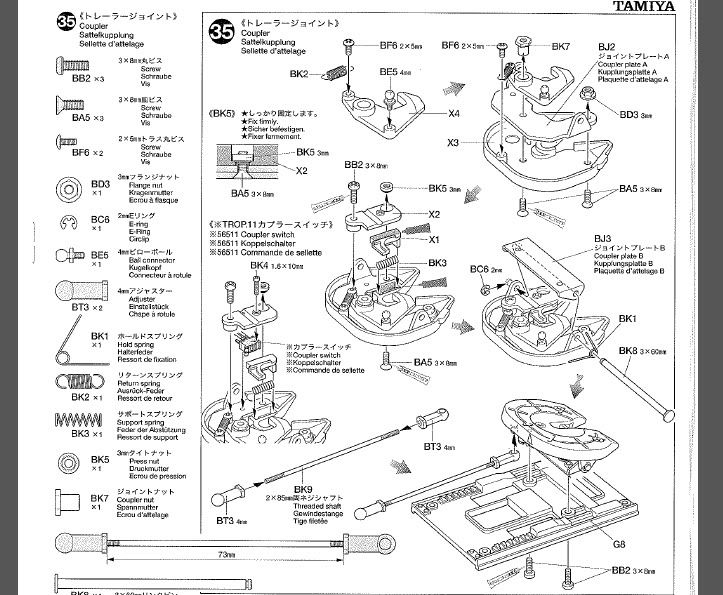
__________________
To view links or images in signatures your post count must be 10 or greater. You currently have 0 posts. Riley To view links or images in signatures your post count must be 10 or greater. You currently have 0 posts. |
|
#3
|
|||
|
|||
|
Yeah, I had that set up for a while, but there's a whole new 5th wheel assembly and a servo that gets put in when you do the motorized legs. I don't see a spot there on the new one for it.
|
|
#4
|
||||
|
||||
|
Here is a pic of mine

__________________
To view links or images in signatures your post count must be 10 or greater. You currently have 0 posts. Riley To view links or images in signatures your post count must be 10 or greater. You currently have 0 posts. |
|
#5
|
|||
|
|||
|
I think I see now. I'll try in when I get home in a week or so and update. Thanks!!
|
|
#6
|
||||
|
||||
|
Do you have the manual for the MFU? On page 13 in the MFU manual it explains how to use the MFU parts and the support leg parts together. You will still use the 5th wheel plate from the MFU and the mount plate and linkages from the support leg kit. You can go to this link (Tamiya MFU) and click on PRODUCT MANUAL to view the manual.
Travis
__________________
AKA "00" Biddle RIP FreddyGearDrive 2-12-59/12-19-11 |
|
#7
|
|||
|
|||
|
Ah, that's where I went wrong put in the mfu way before the motorized legs. Didn't go back to mfu manual
|
 |
| Tags |
| 5th wheel, automatic legs, king hauler, mfu, switch |
| Currently Active Users Viewing This Thread: 1 (0 members and 1 guests) | |
|
|