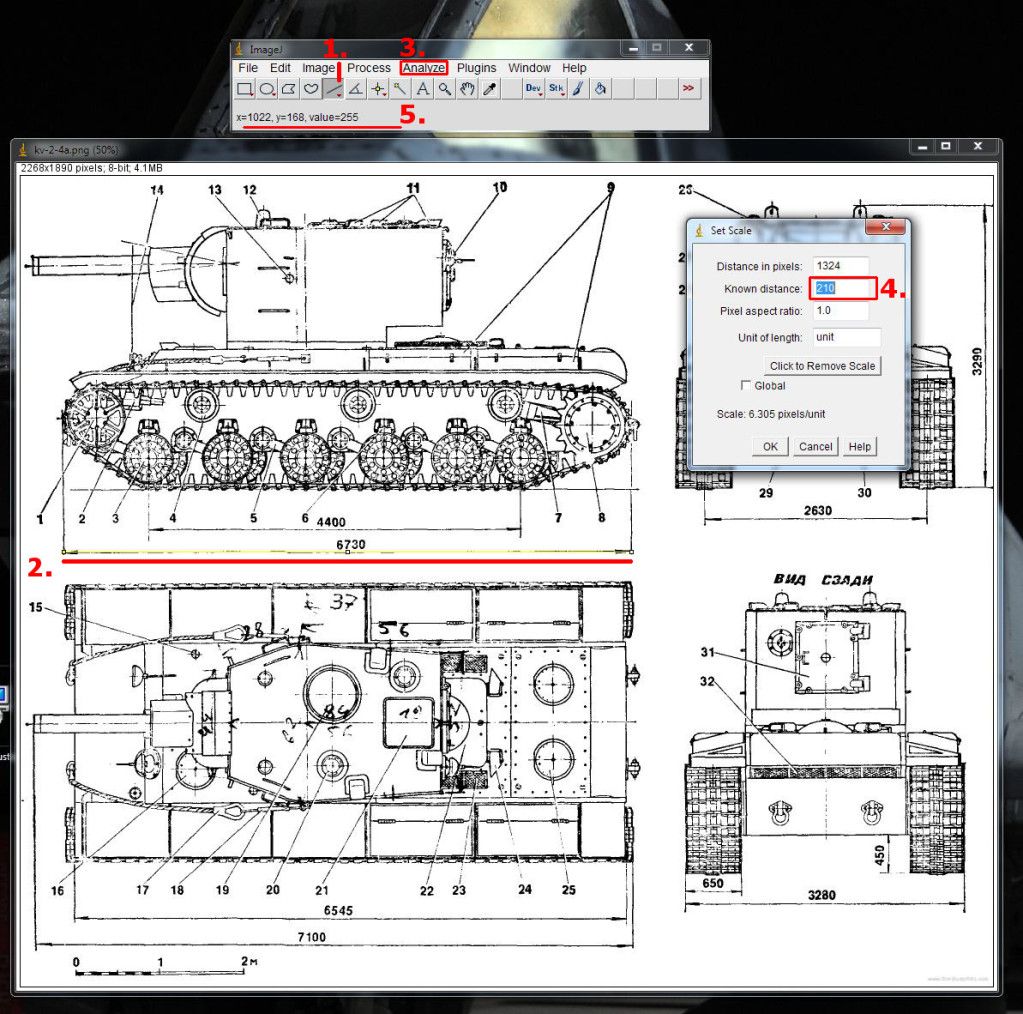Ever had trouble trying to guess what size some piece should be and cant find any measures for it? You only need ImageJ, a picture (preferably parallel like in my example) and need to know atleast one length to get started.
You can download ImageJ from here.
For this example we want to build a 1/32 scale tank but we are not really sure what size the turret is. We find a picture on google but it doesnt have dimensions for the turret. So here's what we do:
#. Open your picture with ImageJ
1. Select the "Straight" tool
2. Make a line for any known distance. I chose the vehicle lenght, 6730mm.
3. Click Analyze -> Set Scale...
4. Because we are building 1/32, we need to divide the 6730 with 32, that is about 210mm so we set that as the known distance and click OK.
5. You will see your length here. To make sure it works, line up the measure from step 2 again, it should say "lenght=210".
It will disappear after you move your mouse so I suggest you write up your measures before you forget them 
And we are ready to go! Now we can measure the turret which we need to build 41mm high and 80mm long. Road wheels need to be about ø18mm. Suspension arms 17mm long. And so on!

If you have any comments or questions, please post. Or if you know another way to do this, tell us!