
 |
|
#1981
|
||||
|
||||
|
Trust me, he has seen a lot worse. Fat malvin has been the test dummy for quite a few things!! I always tell my wife she should be thankful I am not into rc airplanes!! Cuz his fat azz would be stapled to some airborne creation!!!
__________________
Always wasting money, as the wife says. To view links or images in signatures your post count must be 10 or greater. You currently have 0 posts. |
|
#1982
|
||||
|
||||
   
|
|
#1983
|
||||
|
||||
   Working on running a dedicated electric line to it. Should have thought about this when I was originally doing electric!! Going to run external metal conduit instead of cutting and running in walls. It's torture right now because Friday the mill and stand showed up but all the goodies and extras are still a couple miles away waiting till Monday delivery. Can't set mill on stand till then as the lifting bar is with that shipment. But still have plenty to do and even if I had everything I still don't know how to "turn it on" yet  . .
__________________
Always wasting money, as the wife says. To view links or images in signatures your post count must be 10 or greater. You currently have 0 posts. |
|
#1984
|
|||
|
|||
|
Hold crap it's green outside ! Now I can see more cat beds being made .
|
|
#1985
|
||||
|
||||
|
Holy Mother of Chunky Applesauce !!! Fat Malvin Got some serious tooling to play with.........Is it going Cat Mayhem Now ?
|
|
#1986
|
||||
|
||||
|
About time you get into some of the cnc stuff. With all the fancy cuts I've seen you do on your builds,this should make it much easier once you figure out how to hold the pieces without them flying out at you
 Congratulations |
|
#1987
|
||||
|
||||
 I guess it's official, it's a shop now!! I have some metal conduit on the walls!! Next I'm going to have to run some hard air lines to things. Will make it better to have air to machines instead of tripping over hoses all the time!! Steve, I've had a few IFO's. Identified flying objects!! I'm not looking forward to seeing more or broken end mills , drill bits, taps, etc. I never paid much attention to feeds and speeds,, guess I'm going to look up info before I start. I think I've finally learned it is better to read directions first then take it slow. And I mean read not just look at pictures,,, lol!! I've always been able to slowly figure things out but now by doing it on my own it will get costly, so my New Years resolution is to try and read first  . Good thing about cnc, I have to at least program it!! Maybe sometime in future they will have a thought machine . Good thing about cnc, I have to at least program it!! Maybe sometime in future they will have a thought machine . Kind of like the thought present I got my wife for her birthday!! "Honey, I thought about getting you a present". (But I didn't). Doesn't that "it's the thought that counts" count for something??! Lol!! . Kind of like the thought present I got my wife for her birthday!! "Honey, I thought about getting you a present". (But I didn't). Doesn't that "it's the thought that counts" count for something??! Lol!!Yeah I got smacked for that one  . And sent out to garage to think about what I did wrong,, forgot what I did wrong but made some nice hydraulic cylinders!!!! . And sent out to garage to think about what I did wrong,, forgot what I did wrong but made some nice hydraulic cylinders!!!!
__________________
Always wasting money, as the wife says. To view links or images in signatures your post count must be 10 or greater. You currently have 0 posts. |
|
#1988
|
||||
|
||||
|
So how many new animals did you have to get your wife in exchange for the new toys?
|
|
#1989
|
|||
|
|||
|
Is it a coversational control or straight G and M code?
__________________
Life: it's all about the ride! |
|
#1990
|
||||
|
||||
|
Not very happy about it but it cost me one female French bulldog!!! The wolfhound is pretty old but in great health, so a very small sliver of me accepts the new little one will be taking the place of the big guy someday before long. Hope not too soon but a wolfhound that is 8 is getting up there.
__________________
Always wasting money, as the wife says. To view links or images in signatures your post count must be 10 or greater. You currently have 0 posts. |
|
#1991
|
||||
|
||||
|
Conversational and g code
__________________
Always wasting money, as the wife says. To view links or images in signatures your post count must be 10 or greater. You currently have 0 posts. |
|
#1992
|
||||
|
||||
|
so what voltage is the mill
|
|
#1993
|
||||
|
||||
|
240 but only needs 10 amps.
__________________
Always wasting money, as the wife says. To view links or images in signatures your post count must be 10 or greater. You currently have 0 posts. |
|
#1994
|
||||
|
||||
|
so you need to make a vid of the first part you will make hehe
|
|
#1995
|
|||
|
|||
|
Does it have an automatic tool changer too? Are you generation code with a cad cam system?
__________________
Life: it's all about the ride! |
|
#1996
|
||||
|
||||
|
Quote:
I know I haven't been making parts or much with the rc side of things but this is also the building side of learning. So I'll share a little more of the learning. And will be back to making parts and models soon!! But if anyone is on fence about getting a cnc or one of these machines, I'm very happy with it and after a little bit of hard learning and understanding it is now making sense and can see what a useful tool this side of building is going to be!! And even for me that never makes any notes or numbers for later ,, doing things on the computer and being able to look back at is going to be so helpful!! Guess I am moving out of my own stone age way of working/designing. This was just a facing cut to clean up the perishable vise jaws im cutting. 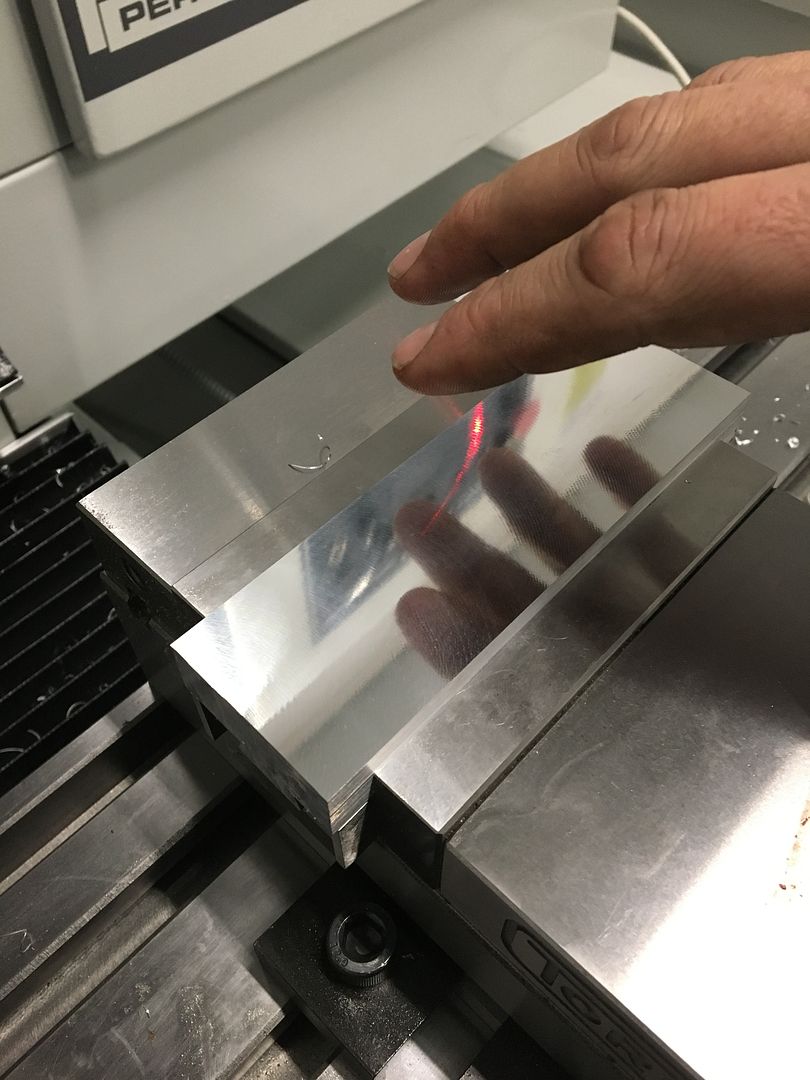 A 3 min program took me almost 40 because I was so scared I would crash into vise or my programming was off by something!!! First part, just cutting sides down to dimension. 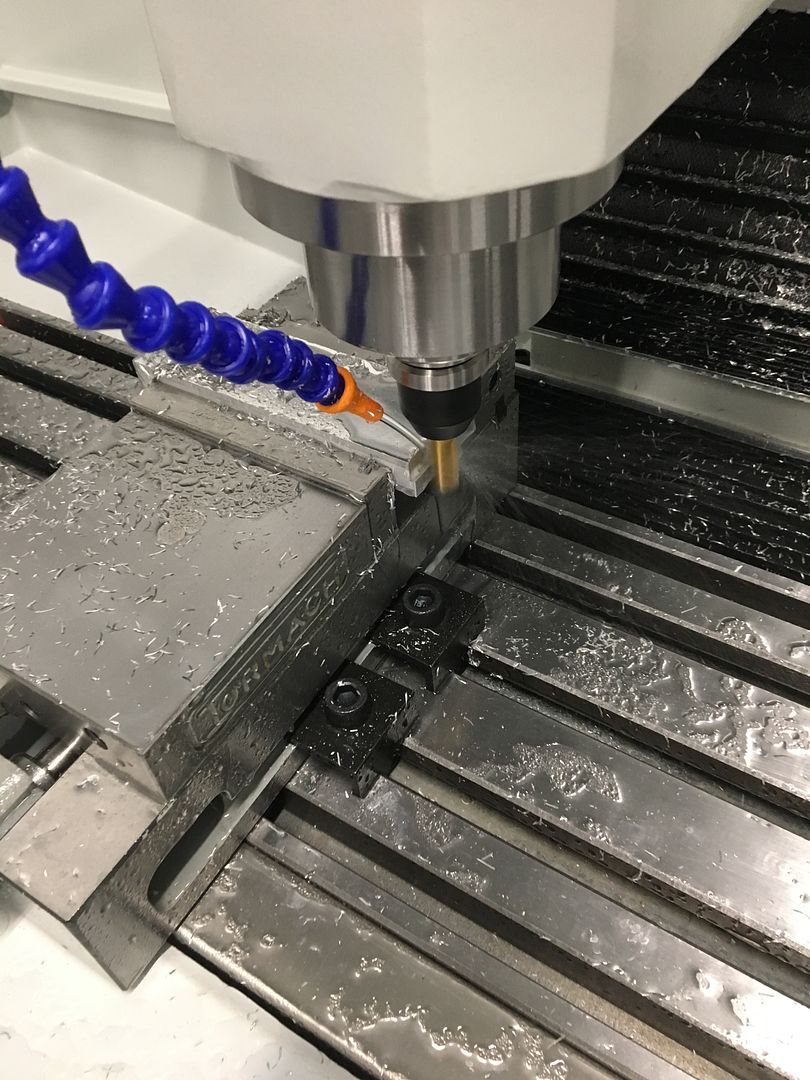 And all the tools I have are about brand new in sides, never really did cut much on the manual mill. Measured these parts and the were perfect, 6.000,,, out of 5 that I made one was 5.999". But being able to see the reflection and barely any tool marks,,,  And for you actual machinists, I took some chips and measured them. In my speeds and feeds I did have tooth load of .002. So it's doing pretty well given I don't really know much yet!! And I haven't had to hit that big shiny red button 
__________________
Always wasting money, as the wife says. To view links or images in signatures your post count must be 10 or greater. You currently have 0 posts. |
|
#1997
|
||||
|
||||
|
__________________
Always wasting money, as the wife says. To view links or images in signatures your post count must be 10 or greater. You currently have 0 posts. |
|
#1998
|
|||
|
|||
|
Best way to remember feeds and speeds is surface footage controls your RPM's (based on material being cut) then you can vary your feed to get the chip load you want, usually figured in amount per tooth. Is your CAM software programing in feed per minute or feed per revolution? Very nice finish on the parts shown, looks like you're off to a good start. Don't feel bad about going slow on your first cut with a new program. I've been doing CNC for over 20 yrs and the first part off always takes extra time. Your mill will appreciate the extra care too!
|
|
#1999
|
||||
|
||||
|
I agree with Dennis. Going slow never hurts unless it is in plastic. Then you melt things including delrin. You are very lucky to have the area available to use coolant. This will help with tool life and finish. Also lets you go faster when you get use to the machine. Like Dennis, I have over 25 years of CNC and manual machine experience to draw from. Even have my own machines but no area to use coolant, so I go slow to make my parts. Good luck with your mill!!
__________________
LYNN |
|
#2000
|
|||
|
|||
|
First run on a new program, or even setting it up again later is always a good time for caution. Saves tools, vises and dirty underware! I slow it all down and often single step through so i can read code as it spools and make changes if need be. Been doing it as a business since 1998, and sometimes use Mastercam to produce code, but usually write it out of my head.
You have a very nice finish on there. Doing great.
__________________
Life: it's all about the ride! |
 |
| Currently Active Users Viewing This Thread: 5 (0 members and 5 guests) | |
|
|